Getting Into RevOps, Part II
In our last guide, we laid out the step-by-step journey from zero to hired as a Revenue Operations Associate, with a laser focus on mastering Salesforce and getting certified.
You have the “how.”
Now, you need the “what.”
Welcome to your curriculum. This is the study guide I wish I’d had.
A roadmap is useless if you don’t know what to look for along the way. You can be a certified Salesforce Administrator, but if you don’t understand the business concepts you’re building for, you’re not a RevOps professional.
You’re just a “Salesforce admin”.
RevOps is where business strategy meets technical execution. This guide will teach you the strategy.
To make this real, we’re not going to use abstract definitions.
We’re going to use a case study.
Your New Company: “BI-Tech”
What they do: A B2B SaaS company that sells a cutting-edge business intelligence (BI) tool.
Who they sell to: Mid-market companies (200-2,000 employees). Their buyers are VPs of Finance and VPs of Data.
Where they are: They just raised a $15 Million Series A. They have product-market fit, 200 customers, and $5M ARR.
The Problem: Everything is a mess. They have a new VP of Sales, a small marketing team, and 10 sales reps. Their Salesforce instance was set up by a founder two years ago and is now a “glorified rolodex.” Data is dirty. There’s no process. Reps are tripping over each other.
Your Role: You’re about to be hired as their first-ever Revenue Operations Associate.
Your job is to partner with the (future) Head of RevOps to turn this chaos into a predictable, scalable revenue machine. This study guide is your 90-day plan. These are the five core concepts you will be responsible for defining, building, and mastering.
Let’s begin.
Chapter 1: The Master Blueprint:
The Lead-to-Cash Lifecycle
The most fundamental concept in RevOps is the Lead-to-Cash (L2C) lifecycle. This is the entire, end-to-end journey a customer takes with a company, from the first time they hear your name to the moment they become a paying, renewing customer.
It is not just a “sales funnel.” It is a unified process that connects three previously-siloed departments:
Marketing: Generates awareness and captures interest (Leads).
Sales: Converts that interest into revenue (Opportunities, Customers).
Customer Success/Finance: Onboards, retains, and expands that revenue (Contracts, Renewals, Upsells).
Your job in RevOps is to be the architect and chief engineer of this entire process. You don’t do the marketing or the selling; you build the system that everyone uses.
The BI-Tech Case Study:
The Problem: At BI-Tech, this process is broken.
Marketing hosts a webinar. They export the 300 attendees to a CSV and email it to the sales reps.
Sales reps “cherry-pick” the list, call the ones they think look good, and ignore the rest. The data never even makes it into Salesforce.
Customer Success only finds out about a new customer when the rep casually mentions it in Slack. The handoff is a mess, and customers are confused.
Your Study Guide & Salesforce Connection:
This is the first thing you will fix. You must understand how the L2C process maps directly to the Salesforce data model.
The “Lead” Object (The “Top of Funnel”):
Business Concept: A Lead is a person you know something about, but you don’t yet know if they’re qualified. They are a “prospect,” not a “buyer.” This is Marketing’s domain.
BI-Tech Example: That webinar attendee is a Lead.
Your Job in Salesforce: You will ensure all leads flow into the Lead object. You will build the web-to-lead form for their website. You will use a data loader to import that webinar list. You will create a “Lead Status” picklist (e.g., New, Working, Nurturing, Unqualified).
The “Conversion” (The “Baton Pass”):
Business Concept: This is the single most important moment in the GTM process. It’s when Marketing (RevOps, really) determines a Lead is “qualified” and passes it to Sales to be accepted. We call this a Marketing Qualified Lead (MQL) and a Sales Accepted Lead (SAL).
BI-Tech Example: A Lead from a VP of Finance (right person) who requested a demo (right intent) is an MQL. A sales rep (SDR) calls them, confirms they have a budget, and “accepts” the lead.
Your Job in Salesforce: You will define the MQL criteria with Marketing. You’ll build an automation (a Flow) that automatically routes this MQL to the right rep. When the rep clicks “Convert” in Salesforce...
The “Big Three”: Account, Contact, Opportunity (The “Sales Process”):
Business Concept: The “Lead” object disappears and Salesforce creates three new, linked records:
Account: The company they work for (e.g., “Acme Corp”).
Contact: The person (e.g., “Jane Doe, VP of Finance”).
Opportunity: The deal (e.g., “BI-Tech Platform - 50 Seats”). This record tracks the potential revenue, the stage, and the close date.
Your Job in Salesforce: This is the core of Sales Cloud. You will spend 80% of your time on the Opportunity object. You will work with the Sales VP to define the Sales Stages (e.g., 1-Prospecting, 2-Discovery, 3-Demo, 4-Negotiation, 5-Closed Won). This is the pipeline.
The “Cash” (The “Post-Sale”):
Business Concept: The deal is won! Now what? The customer needs to be billed and onboarded.
Your Job in Salesforce: When an Opportunity is “Closed-Won,” you’ll build an automation (a Flow) that:
Notifies the Finance team to create a Contract and send an invoice.
Notifies the Customer Success team to begin onboarding.
Creates a Case or “Onboarding” record so the CS team can track their work.
Your Study Task: Open your Salesforce Dev Org. Draw the L2C process on a whiteboard. Then, create one Lead, convert it, and watch how it becomes an Account, Contact, and Opportunity.
Now you’re thinking like RevOps.
Chapter 2: The Scoreboard
GTM Metrics & Data-Driven Insights
If the L2C process is the engine, data is the dashboard. RevOps is the single source of truth for all GTM data. You are the data steward, the analyst, and the storyteller.
Your stakeholders (the VPs, the CEO) are blind. They are flying a plane in the fog. Your job is to build the instruments that tell them their altitude, speed, and direction. You must learn to speak in metrics.
The BI-Tech Case Study:
The Problem: The CEO asks the Sales VP, “What’s our pipeline for this quarter?” The VP guesses based on what his reps told him. The Marketing VP has spent $100k on ads but has no idea if it generated a single dollar of revenue. This is called “hope-casting,” and it’s what kills Series A companies.
Your Study Guide & Salesforce Connection:
Your first 30 days will be building the “V1” dashboards for the entire leadership team. You will live inside the Salesforce Report Builder.
You must master three levels of metrics:
Top-of-Funnel (Marketing) Metrics:
MQLs (Marketing Qualified Leads): How many qualified leads did we generate this month? (A simple
COUNT()of Lead records created).Lead-to-Opp Conversion Rate: Of all the MQLs we created, what percentage actually turned into a real sales Opportunity? (This is your #1 Marketing ROI metric).
Marketing-Sourced Pipeline: How much $ in pipeline did the marketing team generate? (A
SUM()of theAmountfield on all Opportunities created from a marketing campaign).
Mid-Funnel (Sales) Metrics:
Pipeline (Total & by Stage): How much total potential revenue is in our funnel? How much is in “Negotiation” vs. “Prospecting”? (This is the forecasting dashboard).
Win Rate %: Of all the Opportunities we “Closed” this quarter (Won or Lost), what percentage did we Win? (This measures sales team effectiveness).
Sales Cycle Length: How many days does it take, on average, to close a deal? (An average of
Close Date-Created Date).Average Contract Value (ACV): What’s the average size of our deals?
Post-Funnel (Customer/Company) Metrics:
ARR (Annual Recurring Revenue): The holy grail of SaaS. You’ll track this by:
New ARR: From brand new customers.
Expansion ARR: From existing customers buying more (upsells/cross-sells).
Churned ARR: From customers who leave.
Net Revenue Retention (NRR): (Expansion ARR - Churned ARR) / Starting ARR. This is the single most important metric for a SaaS company’s valuation. It proves your customers love you and are spending more money over time.
Your Study Task: Go to your Dev Org. Create 10-15 sample Opportunities. Give them different stages, amounts, and close dates. Now, go to the Report Builder. Can you build a “Sales Pipeline by Stage” report? Can you group it by “Sales Rep”? Can you create a Dashboard with a pie chart showing this? You’ve just done 25% of a RevOps Associate’s job.
Chapter 3: The Rules of the Road:
Automation & Data Hygiene
You cannot have good reports (Chapter 2) without good data. You cannot have good data without good process.
Data Hygiene is the practice of ensuring your data is clean, accurate, complete, and standardized. Process Automation is the tool you use to enforce it.
As a RevOps Associate, you are the chief “plumber” and “electrician” of the company. You build the automated plumbing that ensures the data (water) is clean and flows to the right place at the right time.
The BI-Tech Case Study:
The Problem: Data hygiene is non-existent.
One rep enters a state as “CA.” Another enters “California.” Your “Sales by State” report is now broken.
Reps forget to create tasks, so leads go “cold” for weeks.
There are 5 different records for “The Home Depot” because reps keep creating new Accounts instead of searching for existing ones.
Your Study Guide & Salesforce Connection:
This is where your Salesforce Admin skills shine. This is the engine room.
Standardization & Validation (The “Bouncers”):
Concept: Stop bad data before it gets in.
Salesforce Tool:
Picklist Fields: Don’t let reps type the state. Give them a dropdown menu (a picklist).
Validation Rules: This is your “bouncer.” You write a rule that says, “You cannot move an Opportunity to ‘Negotiation’ unless the ‘Amount’ field is greater than $0.” This forces reps to follow the process.
Deduplication (The “Cleanup Crew”):
Concept: Merging duplicate records.
Salesforce Tool:
Duplicate Rules: Salesforce has built-in tools to warn a user, “Hey, an Account with this name already exists!” You will configure and tune these rules.
Process Automation (The “Conveyor Belt”):
Concept: Take any manual, repetitive, error-prone task and make the system do it. This is your most powerful lever.
Salesforce Tool: FLOW BUILDER.
If you learn one tool, it is this. Flow is the present and future of all Salesforce automation. You will use it for everything.
BI-Tech Example 1: Lead Routing. This is the #1 automation you will build.
The Task: “When a new Lead comes in from the website, assign it to the right sales rep based on their territory.”
Your Flow:
Trigger: A Lead is Created->Decision: Is ‘State’ = ‘CA’, ‘OR’, ‘WA’?->Yes: Assign to ‘West’ Rep->No: Is ‘State’ = ‘NY’, ‘MA’?->Yes: Assign to ‘East’ Rep.
BI-Tech Example 2: Opportunity Task Management.
The Task: “When a rep moves an Opp to ‘Demo,’ automatically create a follow-up task for them, due 3 days after the demo.”
Your Flow:
Trigger: Opportunity ‘Stage’ is updated to ‘Demo’->Action: Create a Task->Subject: ‘Follow up on Demo’->Due Date: [Flow.Record.DemoDate] + 3.
Your Study Task: Go to your Dev Org. Create a Validation Rule on the Opportunity object that prevents a user from moving the Stage to ‘Closed Won’ if the Amount is blank. Now, create a simple Record-Triggered Flow that sends you an email every time a new Lead is created. You are now an automator.
Chapter 4: The Game within the Game:
Territory, Quota, & Compensation
RevOps is responsible for the “rules of engagement” for the sales team. How do we create a fair, competitive, and motivating environment? This “Ops” part of RevOps is how you translate company goals (e.g., “Grow 100%”) into individual rep behavior.
Territory Design: Who gets to sell to whom? This is the system for dividing up the market to prevent reps from fighting over the same leads. Common models:
Geographic: Rep A gets California; Rep B gets New York.
Segment: Rep A gets “Small Business” (0-50 employees); Rep B gets “Mid-Market” (51-500).
Named Accounts: Rep A gets a list of 100 specific “target” companies.
Quota & Capacity: A Quota is a rep’s sales target (e.g., “$500,000 in ARR per year”). Capacity is the total quota of your entire team. RevOps does the math: “If our company goal is $10M in New ARR, and the average rep has a $500k quota, we need 20 reps.”
Compensation: The comp plan is the most powerful tool you have to drive behavior. It’s the “if-then” statement for a rep: “If you do [behavior], then you get [money].” A good plan aligns rep incentives with company goals.
The BI-Tech Case Study:
The Problem: The 10 reps are in a “shark tank.” Everyone can call anyone. They are fighting over leads. Their comp plan is just “10% of every deal.” This is simple, but it doesn’t motivate them to sell new logos vs. easier renewals.
Your Job (as Associate): You won’t design the comp plan (the VP of Sales will), but you will be critical in operationalizing it. You’ll partner with the Sales VP to build the territory model.
Your Study Guide & Salesforce Connection:
You are the one who builds the “game” inside Salesforce.
Building Territories: You’ll use a combination of custom fields (e.g.,
Territoryon the Account object) and automation.Salesforce Tool: Assignment Rules. You’ll use Lead Assignment Rules and Account Assignment Rules to automatically route records to the right territory owner based on criteria (e.g.,
State,Industry,Employee Count).Tracking Quota: You’ll build the Reports and Dashboards that track
Closed-Won Amountagainst each rep’sQuota. This “Sales Leaderboard” will be one of the most-viewed dashboards in the company.Calculating Commissions: This gets advanced, but you’ll build the reports that Finance uses to calculate payroll. You’ll use formula fields and reports to show “Commission Owed” based on the rules of the comp plan.
Your Study Task: Go to the “Lead” object. Find “Lead Assignment Rules.” Create a rule that assigns any Lead with State = “CA” to you, and any Lead with State = “NY” to a (fictional) colleague. Now test it by creating a new Lead. This is the technical foundation of territory management.
Chapter 5: The Toolbelt
Managing the Go-to-Market Tech Stack
RevOps owns the entire go-to-market (GTM) tech stack. Salesforce is the “sun” (the central CRM), but it’s surrounded by a “solar system” of specialized tools that plug into it.
Your job is to be the integrator and administrator for this entire ecosystem. You must ensure data flows seamlessly between all systems, creating a single, unified view of the customer.
The BI-Tech Case Study:
The Problem: BI-Tech has only Salesforce. Reps are manually sending emails one by one. Marketing is using Mailchimp, but it doesn’t “talk” to Salesforce. It’s wildly inefficient. The new VP of Sales wants to buy a “Sales Engagement” tool.
Your Job: You will be the technical expert during the evaluation. You will ask the critical question: “How does this tool integrate with Salesforce?“ Once purchased, you will be responsible for plugging it in.
Your Study Guide & Salesforce Connection:
You don’t need to be an expert in all these tools, but you must know what they do and why they exist.
Marketing Automation (The “Nurturer”):
Tools: Pardot, Marketo, HubSpot.
Purpose: Nurturing thousands of leads at scale with email campaigns.
Salesforce Integration: This is the deepest integration. It syncs Leads and Contacts, tracks email opens and clicks as “Activities,” and (most importantly) scores leads based on their engagement, telling reps who to call first.
Sales Engagement (The “Accelerator”):
Tools: Outreach, SalesLoft.
Purpose: Helping reps (SDRs and AEs) manage their prospecting. It lets them build “sequences” of emails, calls, and social touches.
Salesforce Integration: Syncs all rep activity (emails, calls) back to the Lead/Contact record in Salesforce. This is critical for managers to track rep activity.
Data Enrichment (The “Detective”):
Tools: ZoomInfo, Clearbit, 6sense.
Purpose: You have a name and company. This tool finds their phone number, email address, job title, and company firmographics (like employee count).
Salesforce Integration: It automatically “enriches” your Lead and Account records, cleaning your data and making it more valuable.
Conversation Intelligence (The “Coach”):
Tools: Gong, Chorus.
Purpose: Records sales calls, transcribes them, and uses AI to analyze what top reps are saying to close deals.
Salesforce Integration: It links the call recording to the Opportunity record, so managers can review the exact call that happened during the “Negotiation” stage.
Your Study Task: You can’t buy these tools, but you can act like it. Go to YouTube and search for “Outreach Salesforce Integration” or “HubSpot Salesforce Connector.” Watch a 10-minute demo. See how the data moves. You’ll see it’s all built around the core objects you’re learning: Lead, Contact, Account, and Opportunity.
It looks complicated, but you won’t be responsible for integrating and building these systems as an associate. You just need to start learning how these systems “talk” to each other.
From Student to Architect
This is your curriculum.
This is the “why” behind the “what” you’ll be clicking in Salesforce.
Don’t be intimidated. You don’t learn this overnight. You learn it by doing.
Your study plan is simple:
Read a chapter.
Open your Salesforce Dev Org.
Try to build it.
Build BI-Tech’s “Sales Stages” on the Opportunity.
Build a “Lead Assignment Rule.”
Build a “Pipeline by Stage” report.
When you go into your interview for that first Revenue Operations Associate role, they won’t just ask, “Are you Salesforce certified?” They will ask, “A sales manager says their leads are bad. What do you do?”
And you’ll have the answer: “I’d start by diagnosing the problem. I’d build a report to check the Lead-to-Opp conversion rate by source (Chapter 2). I’d review our lead routing flow to see if leads are getting cold (Chapter 3). And I’d meet with the Sales and Marketing VPs to see if we’re all aligned on the definition of an MQL (Chapter 1).”
And just like that, you’re not an “admin.”
You’re a Revenue Operations professional.
And you have a major career in front of you!
Friends: in addition to the 21% discount for becoming annual paid members, we are excited to announce an additional 10% discount when paying with Bitcoin. Reach out to me, these discounts stack on top of each other!
👋 Thank you for reading Mastering Revenue Operations.
To help continue our growth, please Like, Comment and Share this post.
I started this in November 2023 because revenue technology and revenue operations methodologies started evolving so rapidly I needed a focal point to coalesce ideas, outline revenue system blueprints, discuss go-to-market strategy amplified by operational alignment and logistical support, and all topics related to revenue operations.
Mastering Revenue Operations is a central hub for the intersection of strategy, technology and revenue operations. Our audience includes Fortune 500 Executives, RevOps Leaders, Venture Capitalists and Entrepreneurs.



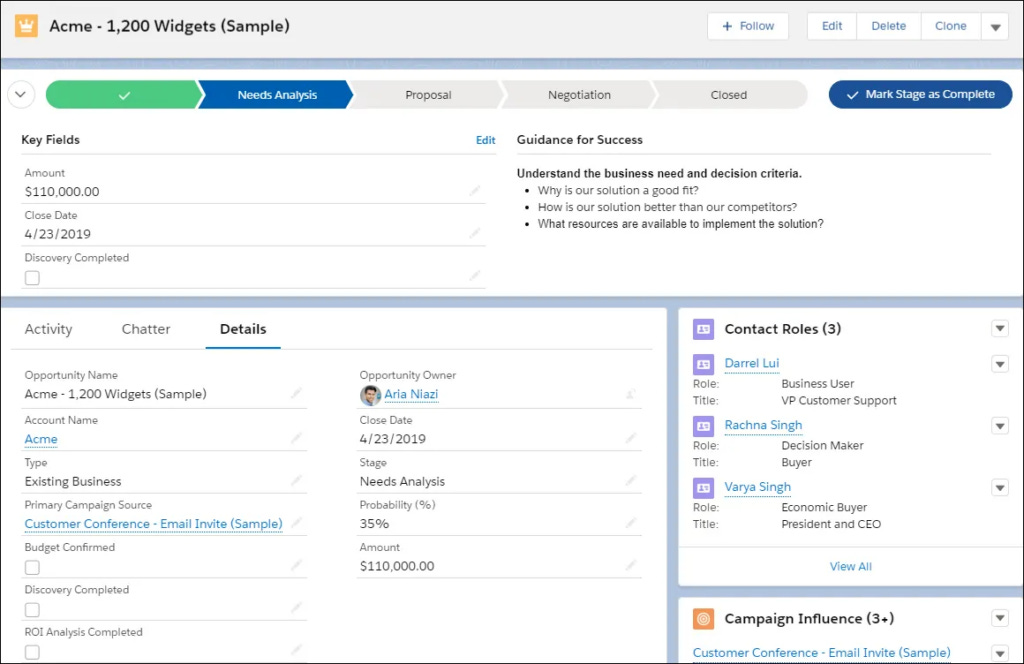
Thanks for writing this, it clarifies a lot. This guide is the roadmap I needed. Like Pilates, knowing the moves is one thing, but understanding why makes all the diference.