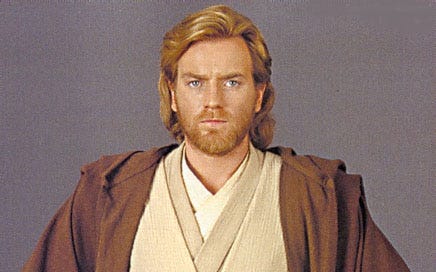Revenue Operations Jedi - Volume I
There is something incredibly comforting about having deep technical skill. You feel powerful and calm, like a Jedi must feel in Star Wars.
Better than that — having several skills that you’ve honed over time, mixing them and creating your own unique capabilities in the process. You are one of one. That makes your skillset much more valuable.
When I started on Wall Street in investment banking as an associate I began developing my data engineering capabilities right away. I wanted to be able to summon data from 10-Ks, quarterly reports and all other financial sources. Once the data was in place I wanted to use analytic tools to convert that raw information into a useful product.
So I studied all aspects of data engineering and started applying it to my daily work.
I’m glad I did that because even though I’ve left banking and now I invest in (and operate) technology companies, those data engineering and analysis skills are paying me bigger and bigger dividends later in life.
Data engineering is a super skill for revenue operations that 90% of your competition won’t have developed. Here are the keys to adding this to your skills:
The Fundamentals
Programming Languages: Python is essential for data manipulation, analysis, and pipeline creation. SQL is crucial for interacting with databases.
Data Structures and Algorithms: Understanding how to efficiently store, retrieve, and manipulate data is fundamental to data engineering.
Databases: This includes knowing how to design schemas, optimize queries, and manage database systems.
Data Modeling: Learn how to design and implement data models for different use cases, including dimensional modeling for data warehouses.
Software Engineering Best Practices: Apply principles of testing, code reviews, and documentation to your data engineering work.
Cloud-Based Data Warehousing: Learn about services like Amazon Redshift, Google BigQuery, and Snowflake.
Once you have these basic building blocks down, you can start to apply your knowledge. We all start with ETL (extract, transform, load). This is the core process of data engineering, involving extracting data from various sources, transforming it into a usable format, and loading it into target systems.
Once we have basic ETL down then we take it to the next level - building data pipelines. This is scaling ETL and other patterns of data movement - design, build, and manage data pipelines that move and transform data between different systems.
Eventually you’ll graduate to higher forms of DE where you’ll implement processes to ensure the accuracy and consistency of data throughout the pipeline + alert your team when data conditions change materially.
The RevOps Connection
Later in my career when I started investing in private companies I offered my data engineering and analysis skills to the Leadership teams.
This quickly turned into me building out sales operations functions and integrating the CRM system with whichever accounting / ERP software they used in order to get a holistic “from the mountaintop” view of revenue.
Then in 2016/2017 the scope of the work expanded. As tech stacks got more complicated and more point solutions hit the market, it became important to integrate data from the marketing automation systems, the customer success systems and every other place “revenue driving data” lives.
Revenue operations was born and growing fast.
Having a background in investment banking gave me a strategic understanding of business. Layering data engineering into my skillset enabled me to work with data and revenue systems in much deeper and more impactful ways than my colleagues across the industry.
But my Jedi training never stopped.
Becoming a Jedi
A Jedi is a fictional character in the Star Wars universe.
They are members of an order of Force (magic powers.. go along with it!) users who act as guardians of peace and justice in the Galactic Republic. Jedi are known for their wisdom, compassion, and mastery of the Force, which they use for defense and knowledge, never for attack.
Technically skilled people are sometimes called "Jedi" in the real world because of the similarity between their skills and abilities and those of the Jedi. Just as a Jedi has mastered the Force, a skilled technician has mastered their particular field of technology. The term is often used humorously or metaphorically to describe someone who is particularly adept at solving technical problems or who seems to have an almost supernatural ability to understand and work with technology.
So, while a real-world "Jedi" doesn't have mystical powers or wield a lightsaber, they do possess a high level of skill and expertise that can seem almost magical to those who are less technically inclined.
Being the nerd that I am, it’s fun to think about RevOps professionals in terms of Jedi.
Here's a breakdown of three levels of mastery, inspired by the Jedi Order:
1. Padawan (RevOps Associate)
Skills: This is the entry-level RevOps role. Padawans are still learning the ropes and developing their skills in areas like data analysis, process automation, and system administration. They're somewhat proficient in using core RevOps tools (CRMs, marketing automation platforms, etc.) and have a basic understanding of how different go-to-market functions (sales, marketing, customer success) work together.
Focus: A Padawan's primary focus is on tactical execution. They work on tasks like data cleansing, lead routing, and creating reports. They assist more senior team members with projects and learn by doing.
Example: A RevOps Padawan might be tasked with cleaning up a messy CRM database, setting up a new lead scoring system, or building dashboards to track key performance indicators.
2. Jedi Knight (RevOps Specialist)
Skills: Jedi Knights have honed their skills and gained significant experience. They possess a deeper understanding of RevOps principles and can independently manage projects and initiatives. They're adept at identifying areas for improvement, designing solutions, and implementing them effectively. They also have strong communication and collaboration skills.
Focus: Jedi Knights are more strategic in their thinking. They focus on optimizing processes, improving efficiency, and driving revenue growth. They work closely with different teams to align goals and ensure everyone is working towards the same objectives.
Example: A RevOps Jedi Knight might lead a project to implement a new sales forecasting process, develop a comprehensive lead nurturing strategy, or analyze customer churn data to identify areas for improvement.
3. Jedi Master (RevOps Leader)
Skills: Jedi Masters are the wise and experienced leaders of the RevOps Order. They possess a holistic understanding of the business and its revenue engine. They're able to develop and execute a comprehensive RevOps strategy that aligns with the company's overall goals. They're also skilled at mentoring and developing other RevOps professionals.
Focus: Jedi Masters focus on the big picture. They're responsible for setting the vision for RevOps, driving innovation, and ensuring the team is constantly evolving to meet the changing needs of the business. They're also adept at influencing stakeholders and building consensus across the organization.
Example: A RevOps Jedi Master might lead the development of a new go-to-market strategy, build a RevOps Center of Excellence, or advise the executive team on key strategic decisions.
Jedi Masters also have incredible Force Powers.
Non-Jedi like us can’t move things with our mind (yet) but we can automate our browser.
Since we access our CRM, our data warehouse and all our other tools (even word processing and calendar these days) via web browser… being able to fully automate a web browser means you can summon an extra pair of hands.
…or write a script to do a bunch of stuff while you’re sleeping.
What is Selenium?
Selenium is a powerful tool for automating web browsers. It allows you to write code that controls browser actions, like:
Navigation: Visiting URLs, clicking links, going back/forward.
Form Interaction: Filling out forms, selecting options, submitting data.
Element Interaction: Clicking buttons, extracting text, interacting with elements.
Data Extraction: Scraping data from web pages.
How Selenium Benefits Revenue Operations in Salesforce:
Lead entry automation: Automatically populate Salesforce leads from online sources (website forms, spreadsheets, etc.).
Account updates: Update account information in Salesforce based on data from other websites or systems.
Report generation and export: Automatically generate and download reports from Salesforce.
Data cleansing: Identify and correct inconsistencies in Salesforce data.
Workflow automation: Automate repetitive tasks within Salesforce, such as assigning leads, updating opportunity stages, or sending emails.
Example: Automating Lead Entry from a Website Form
Let's say you have a website form that captures leads, and you want to automatically enter those leads into Salesforce. Here's how you could use Selenium (with Python):
from selenium import webdriver
from selenium.webdriver.common.by import By
from selenium.webdriver.support.ui import WebDriverWait
from selenium.webdriver.support import expected_conditions as EC
# 1. Configure your WebDriver (e.g., for Chrome)
driver = webdriver.Chrome()
# 2. Navigate to the website form
driver.get("https://your-website.com/lead-form")
# 3. Fill out the form fields
driver.find_element(By.NAME, "firstName").send_keys("John")
driver.find_element(By.NAME, "lastName").send_keys("Doe")
driver.find_element(By.NAME, "email").send_keys("john.doe@example.com")
# ... fill out other fields
# 4. Submit the form
driver.find_element(By.XPATH, "//button[@type='submit']").click()
# 5. (Optional) Wait for a success message
wait = WebDriverWait(driver, 10)
wait.until(EC.presence_of_element_located((By.ID, "success-message")))
# 6. Now, log in to Salesforce (you'll need to handle authentication)
driver.get("https://login.salesforce.com/")
# ... (Selenium code to enter your Salesforce credentials)
# 7. Navigate to the Leads tab and create a new lead
driver.get("https://your-salesforce-instance.lightning.force.com/lightning/o/Lead/list?filterName=Recent")
driver.find_element(By.XPATH, "//a[@title='New']").click()
# 8. Fill out the lead details in Salesforce (similar to form filling above)
# ... (map the data from the website form to the Salesforce fields)
# 9. Save the lead in Salesforce
driver.find_element(By.XPATH, "//button[@name='SaveEdit']").click()
# 10. Close the browser
driver.quit()You'll need to handle Salesforce login securely. I always use environment variables to store credentials. We’ve looked at some auth methods in previous articles but I would avoid simply hardcoding your username, password and security token to the script.
If you are the ONLY person leveraging this, that works… but think into the future and make sure your information security is tight from Day 0.
Logging in isn’t the hard part.
This is the grueling part of automating your browser: websites change all the time.
If you don’t write your script intelligently, these changes might break your Selenium scripts. Use robust locators (like IDs, names, or more stable XPaths) to identify elements and make your scripts less prone to errors.
If you move too fast on the internet, you will hit road blocks. Include explicit waits (like WebDriverWait) to ensure elements are loaded before interacting with them. This prevents your script from failing due to timing issues.
By mastering Selenium, you can significantly boost your productivity and efficiency in your Revenue Operations role. Look at all the different dimensions just to get your brain moving - the list is endless:
Lead and Account Management
Lead Enrichment: Automatically scrape contact details (email, phone, social media) from websites and update lead records in Salesforce.
Lead Qualification: Extract data from websites or social media to qualify leads based on specific criteria (e.g., company size, industry, job title).
Account Research: Gather information about accounts (e.g., news, financial data, employee count) from various sources and automatically update Salesforce.
Duplicate Prevention: Identify and merge duplicate leads or accounts in Salesforce based on matching criteria.
Opportunity Management
Opportunity Stage Updates: Automatically update opportunity stages based on triggers or events (e.g., email opens, website visits, meetings scheduled).
Competitor Tracking: Monitor competitor websites for pricing changes, product updates, or news, and log the information in Salesforce.
Proposal Generation: Populate proposal templates with data from Salesforce and automatically generate documents.
Data Management and Reporting
Data Cleansing: Identify and correct inconsistencies in Salesforce data (e.g., formatting issues, missing values).
Data Import/Export: Automate the import of data from spreadsheets or other sources into Salesforce, or export data from Salesforce for analysis.
Report Generation: Automatically generate and download reports from Salesforce, saving time on manual report creation.
Dashboard Creation: Create or update Salesforce dashboards with the latest data.
Salesforce Automation
Task Management: Automatically create, assign, and update tasks in Salesforce based on specific criteria or events.
Workflow Automation: Automate repetitive tasks within Salesforce, such as assigning leads, updating opportunity stages, or sending emails.
Mass Updates: Perform bulk updates to records in Salesforce (e.g., updating lead status, assigning accounts to territories).
Marketing Automation Integration
Lead Syncing: Synchronize leads between Salesforce and your marketing automation platform.
Campaign Tracking: Track campaign performance across different platforms and automatically update Salesforce with relevant metrics.
Other Applications
Website Testing: Test the functionality of your website forms, landing pages, and other elements to ensure they are working correctly.
Price Monitoring: Track pricing changes for products or services across different websites (vendors / suppliers not competitors, we already covered that)
Customer Support: Automate responses to common customer inquiries or support tickets.
Integration with Other Tools: Connect Salesforce with other tools in your RevOps stack (e.g., data enrichment services, analytics platforms).
These are just a few examples, and the possibilities are really endless! With creativity and Selenium skills, RevOps professionals can automate a wide range of tasks to improve efficiency, accuracy, and ultimately drive revenue growth.
In Part II we’re going to look at getting Selenium to change settings on a Salesforce dashboard / report automatically + make other changes using the UI in “drone mode” without human operator.
Talk about Jedi!
👋 Thank you for reading Mastering Revenue Operations.
To help continue our growth, please Like, Comment and Share this post.
I started this in November 2023 because revenue technology and revenue operations methodologies started evolving so rapidly I needed a focal point to coalesce ideas, outline revenue system blueprints, discuss go-to-market strategy amplified by operational alignment and logistical support, and all topics related to revenue operations.
Mastering Revenue Operations is a central hub for the intersection of strategy, technology and revenue operations. Our audience includes Fortune 500 Executives, RevOps Leaders, Venture Capitalists and Entrepreneurs.